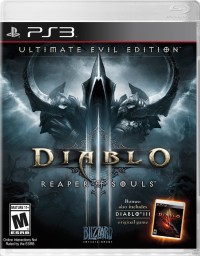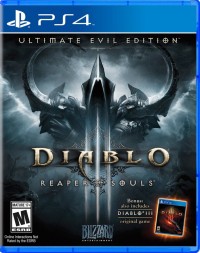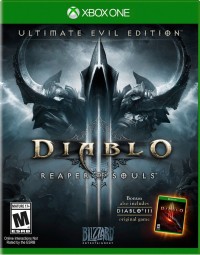PTR Server Slam Tests Ongoing
Server optimizations are being tested on the Public Test Realm

You may notice a client update released today. There are no major updates or balance changes included in this patch, as its focus was on a number of minor back-end updates and small language tweaks.
This mini-patch is already on its way, and your clients should receive this updated automatically. Thanks for your patience and we'll see you in Sanctuary!
We are working on some behind-the-scenes optimizations, and we need you to help test them out! Some of these solutions are not the kind we want to deploy immediately to live servers via hotfix as they come with their fair share of risks—so we need your help!
Join us starting today, August 25, to stress test a special 2.4.2 PTR that includes these optimizations. There's nothing special we need you to do besides logging in and play the game to your heart's content!
We’re looking for players of all types to participate, so what are you waiting for? Download that PTR and hop right in!
A few important notes:
- There is no new content included on this PTR.
- While you will be able to copy your existing characters, we will also be activating the 2000% Legendary Find buff to encourage participation.
- As a reminder, any progress made on the PTR does not transfer over to your live account.
- We will not be opening the PTR feedback or bug report forums, as manual feedback is not needed; we simply need you to play!
- Over the course of the PTR, server performance may vary.
- This PTR will only be available for a limited time, and we’d greatly appreciate all the help we can get in testing it quickly and with as many participants as possible!
We hope you have some time to help us out. If you need more information on how to participate on the PTR, visit our FAQ or see below for details.
Thank you, nephalem, and we’ll see you in Sanctuary!
HOW TO PARTICIPATE:
To participate in the public test, you must have a Diablo III game license attached your Battle.net account in good standing (i.e. it hasn't been suspended or banned). In addition, you will also need to download and install the Battle.net desktop app if you have not already done so.
Step 1: Create a PTR account. To create a PTR account, log in to Battle.net Account Management and double-click on your Diablo III game license; this will bring you to the game management page. On this page, click "Create a PTR account."
If you've participated in any previous Diablo III PTR (including the Reaper of Souls beta), the "Create PTR account" button may not appear. This is because you've already created a PTR account and can therefore skip this step.
Step 2: Once you have created a PTR account, installed the Battle.net desktop, and logged in with your Battle.net credentials, select "Diablo III" from the main menu on the left-hand side of the application.
Step 3: On the Diablo III screen, there is a drop-down menu right above the "Play" button (note that this may say "Install" if you do not have Diablo III currently installed). Select "PTR: Diablo III" from this drop-down menu before proceeding.
Step 4: You should now have the option to install and play the patch 2.4.2 PTR.
The 2.4.2 PTR is available in all supported languages, and accounts from all regions are eligible to participate.
PTR CHARACTER COPY:
The option to copy your existing Diablo III characters from your live account to the PTR will be available and can be done directly through the PTR client. However, only one region per account can be copied at a time. So, if you choose to copy characters from your account in a different region, any previously copied PTR characters will be lost.
Step 1: Log into the live game and then log out.
Step 2: Log into PTR client and create a level 1 character. After you're done, return to the main character screen.
Step 3: Click on the "PTR Copy" button located in the upper right-hand corner. (The PTR Copy button will not appear in-game until you have created a new level 1 character.)
Step 4: Select your region.
Step 5: Click "Copy." This will copy all characters on your account from the selected region.
Step 6: You will be disconnected from the PTR client.
Step 7: Log back in. Your copied characters will be available for play.
Please note that you can only copy characters from one gameplay region at a time. If you choose to copy characters from a different region, any previously copied PTR characters will be lost. In addition, you can only copy characters over to your PTR account once every 24 hours. Attempting to copy characters before this cooldown is up will result in an error.
As this is a test server, please anticipate uneven game performance, and note that restarts and downtime may occur without warning.